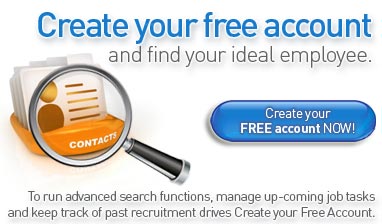 3 Step Employer profile
3 Step Employer profile
Step 1: Load your Employer Profile/Job Profile
Step 2: Search for and Contact your Ideal Employee by sms or email
Step 3: Interview and Welcome your New Employee
Click here for Payment structures.
Our employer account does much more than just run simple searches, sign up to a FREE employer account which you can access by clicking here. We recommend printing this page to use as a guide when setting up your employer account (called Employer Management System). Your Employer Management System will allow you to run advanced search functions for both annually paid positions (like full time, contract, project work etc), as well as temporary and trade positions (in fact any jobs where you would like to pay an hourly rate), keep a record and track all up-coming or anticipated recruitment drives, shortlist job seekers and store past shortlisted candidates for jobs which have been filled so that you never have to loose the details of people who really impressed you.
USING YOUR PERSONALISED EMPLOYER MANAGEMENT SECTION
You can create a free account by clicking on the button above, on the right.
Once you have completed this, you are free to create as many job profiles you would like to fill as you desire. You will find these 'job cards' also on the left hand side called Jobs Summary. These are split into 2 sections, Jobs Summary and Temp & Trade Jobs Summary.
- The top Jobs Summary tab is for any positions where an annual salary is part of the remuneration you wish to offer, positions such as; Full time, casual, part time, temporary, contract, self-employed, apprentices, graduates, trainees, project and volunteers.
- The Temp & Trade Jobs Summary tab beneath it is for positions which come with an hourly rate.
BMB will guide you through each section when completing your company profile, look for the ![]() and click it to view the Tips for that particular cell. If you are still stuck, send us a message via our Contact Us page and we will be happy to lend a hand!
and click it to view the Tips for that particular cell. If you are still stuck, send us a message via our Contact Us page and we will be happy to lend a hand!
Guide to completing your Jobs Summaries:
When inside either Jobs Summary sections you will see more tabs along the top of the page called;
- Job Profile: This is your 'job card' so to speak. Here you can choose exactly what your criteria are for each particular position you would like filled. Once you have completed this and pressed Continue at the bottom of the sheet, go back up to the second tab called Search Results.
- Search Results: This will bring up every person in our database who matches the 'Job Profile' you have just completed. If you have too many to choose from or not enough, try altering your search criteria back in the Job Profile tab with more or different options which will then give you more or new people in your Search Results tab.
- Shortlist: If you have hundreds of people to go through or just want to remember who stood out for you click on the shortlist button located next to the person's name which will place them in the Shortlist tab section where you can then review when you wish.
- Candidates: This is a list of all the candidates you have approached. Detailed beneath the Response column there will be an indicator as to where that particular person is at with your job offer.
Allow means you can view their full profile which will include contact details and may include full CV, video presentation and contact them,
Contacting means you have sent them the job summary but they have not yet read your offer, and
Deny means your offer does not match what they are looking for.
You can post as many jobs within your profile as you wish, simply click on the Create New Job button within the Job Profile section and it will be added to the list on this page.
To review, change or access any of the above details for each position simply click on the Manage button next to the appropriate position.
Once a job has been filled you can select the Close button which will then place that job in the Closed Jobs section (on the left of the page underneath Temp & Trade Jobs Summary), this is so that you can continue to review any past recruitment drives.
Payment Structures
When inside either Jobs Summary sections you will see more tabs along the top of the page called;
1 Year License: $1,450
Our 1 year license arrangement allows you to use our database as often and as much as you like. This option is perfect if you consistently require staff for your organisation throughout any given year, whether it be contract, temps, permanent or project staff who are needed, you have unlimited access to our database so can e-mail and SMS to your hearts content. Please take note of our Spam and Text Abuse Policies and also note recruitment companies are NOT permitted to use our site.";
6 Months Licence: $820
Our 6 month license arrangement allows you to use our database as often and as much as you like over a 6 month period. This option is for you if you expect a consistent recruitment drive over the next 6 months, this may be for project/s coming up or it is that time of year where everybody calls in sick, whether you will need temps, permanent or project staff you can send e-mail's and SMS's to your hearts content. Please take note of our Spam and Text Abuse Policies and also note recruitment companies are NOT permitted to use our site.
Booklet Options:
5 CVs: $350
This option is suited for only 1 position which is fairly generic and fills easily without much candidate criteria. If you are using this for temps then it will largely depend on your location, their availability and how much notice you can give. You can send out 5 e-mails or 5 SMS's to those candidates you feel fit your criteria, only when they send you their CV will your credit be deducted. This means we guarantee you a resume for your money. If only 3 people respond then you may send out another 2 e-mails or SMS's.
10 CV's: $420
This option is suited for around 1 - 2 positions depending on the skills / experience required and the job spec you propose. You can send out 10 e-mails or 10 SMS's to those candidates you feel fit your criteria and only when they send you their CV will your credit be deducted. This means we guarantee you resume's for your money - the quality of the resume strongly relies on your search criteria and the high level of content and detail you send them about the job you are proposing. If only 5 people respond then you may send out another 5 e-mails or SMS's or keep them for another role later on.
15 CV's: $540
This option is suited for about 1 - 3 positions depending on the type of work you are offering (perm, temp, contract etc). You can send out 15 e-mails or 15 SMS's to those candidates you feel fit your criteria, only when they send you their CV will your credit be deducted. This guarantees you resume's for your money - the quality of the resume strongly relies on your search criteria and the high level of content and detail you send them about the job you are proposing. If only 9 people respond then you may send out another 6 e-mails or SMS's or keep them for another role later on.
20 CV's: $640
This option is suited for about 1 - 4 positions depending on the type of work you are offering (perm, temp, executive, administrative). You can send out 20 e-mails or 20 SMS's to those candidates you feel fit your criteria, only when they send you their CV will your credit be deducted. This guarantees you resume's for your money - the quality of the resume strongly relies on your search criteria and the high level of content and detail you send them about the job you are proposing. If only 5 people respond then you may send out another 15 e-mails or SMS's or keep them for another role later on.

